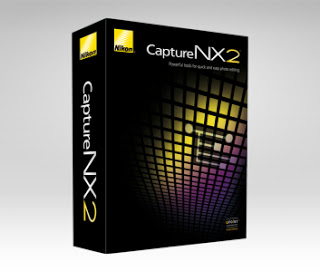Tant qu’on est dans le Capture NX, autant y être à fond.
Tant qu’on est dans le Capture NX, autant y être à fond.
Donc une nouvelle mise à jour vient de sortir et vous pourrez la récupérer ici:
Téléchargez la mise à jour
Donc une nouvelle mise à jour vient de sortir, qui corrige les bugs suivants:
- Support for RAW images captured with the D3X has been added.
- When images containing GPS information captured with another manufacturer’s digital camera were opened, GPS information was not displayed. This issue has been resolved.
- When RAW images captured with another manufacturer’s lens and the camera’s Vignette control item in the shooting menu set to any option other than Off were opened, Capture NX 2 sometimes froze. This issue has been resolved.
- When attempting to open 16-bit monochrome TIFF (LZW) images, Capture NX 2 quit unexpectedly. This issue has been resolved.
- When attempting to open some images saved in NEF format using Nikon Capture or Capture NX Ver. 1.x, Capture NX 2 quit unexpectedly. This issue has been resolved.
- When images were opened in Capture NX 2 Ver. 2.0.0 when the optional Picture Controls were not installed, and image Picture Control setting was modified and then a settings file saved, Picture Control settings were not accurately reflected when the settings file was applied to images later opened in Capture NX 2 Ver. 2.1.0 where the optional Picture Controls were installed. This issue has been resolved.
- When attempting to save enhancements applied to images in some system environments, the enhancements were not saved. This issue has been resolved.
- When multiple images were opened and white balance adjusted for each image using the Set Gray Point option under White Balance in the Camera Settings palette, an error message was displayed when clicking on the image after clicking the Start button. This issue has been resolved.
- When Color Noise Reduction under Noise Reduction was adjusted and the image saved in NEF format, Color Noise Reduction effects were removed when the image was again opened and the Noise Reduction check box unchecked and then checked again when logged in to a Windows user account with a user name containing 2-byte characters. This issue has been resolved.